Roles
Roles have been are predefined and can be accessed via the Roles tab (see below). Within the Roles page you can view and edit the definitions but you cannot add or delete additional Roles. These roles can be added to any of the groups you create and allow the administrator to give Groups various levels of administrator rights.
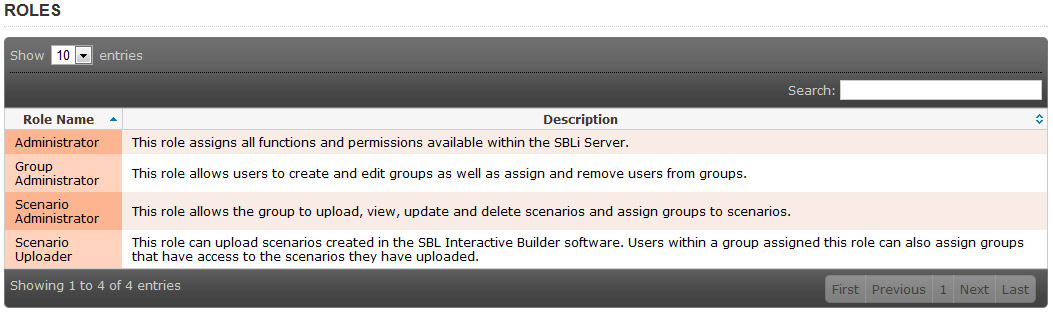
Tip: Care should be taken when assigning more privileged roles. All members of a Group that has the Administrator Role assigned, will have full access to all functionality within the SBLi Server suite.
Available Roles
|
Administrator |
This role assigns all functions and permissions
available within the SBLi Server. |
|
Group Administrator |
This role allows users within the assigned group to create and edit groups as well as assign and remove users from groups. |
|
Scenario Administrator |
This role allows the group to upload, view, update and delete scenarios and assign groups to scenarios. |
|
Scenario Uploader |
This role can upload scenarios created in the SBL
Interactive Builder software. Users within a group
assigned this role can also assign groups that have
access to the scenarios they have uploaded. |