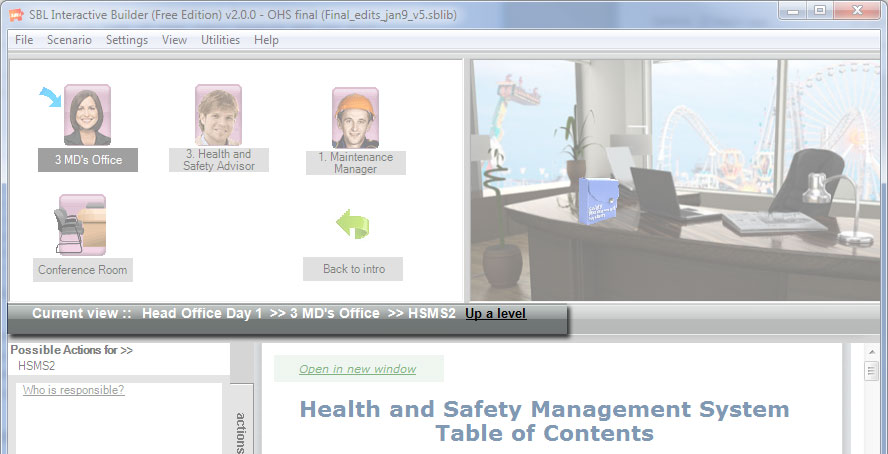Tracking your progress
Scenarios are made up of:
- Location Maps: location maps allow scenario authors to group locations relevant to a given area. In the example below, you can see the Location Map is "Head Office Day 1" this scenario was broken into 3 Location maps: Day 1, Day 2 and Day 3.
- Locations: in this instance the MD's Office.
- Environments; An area that represents the Location graphically and allows Items to be collected.
- Items: In this instance the item available is the HSMS2, a folder that is sitting on the MD's Desk
- Actions: Actions allow users to perform task, answer questions or even ask questions to get feedback via the content window.
Current view: Location Map>>Location >>Item>>Action. You can move back up this sequence by clicking on Up a level.